Saturday, 23 July 2011
Here are a few important terms that we use in this documentation:
- Series
- Axis labels
Chart Components
Here are some of the components of a chart:
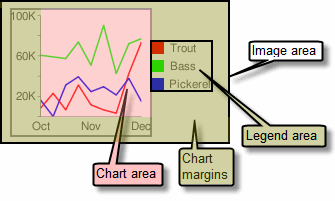
- Chart area
- The area showing the series art. See "Chart Components" sidebar for more details.
- Legend
- A small area on the chart describing the series. In the chart above, it is the section that lists "Cats" and "Dogs".
- Parameter
- A key=value pair used in the URL. For example:
chxt=x, wherechxtis the parameter name andxis the parameter value. - GET and POST
- Two methods of sending your Chart URL. GET is typically done either by typing a URL in the browser, or by making it the source of an
<img>tag. POST requests are more complex to make, but can include much more data. The main reason to use POST instead of GET is that a POST request can take much more data than a GET request (16K characters vs 2K characters). POST is covered here. - Pipe character
- The
|character, often used as a parameter value delimiter—that is, a character to break up multiple values. Commas and ampersands (&) are also used as delimiters in the Chart URL. - Compound charts
- A chart that is a combination of two different chart types: for example, a bar chart with a line, or a line chart with candlestick markers. See Compound Charts.

0 comments:
Post a Comment